Visual Walkthrough
Key screenshots from the Agent Builder demo

Agent Builder Visual Interface
The drag-and-drop canvas where you create workflows by connecting nodes

Pre-built Templates
Start with templates or build your own workflows from scratch
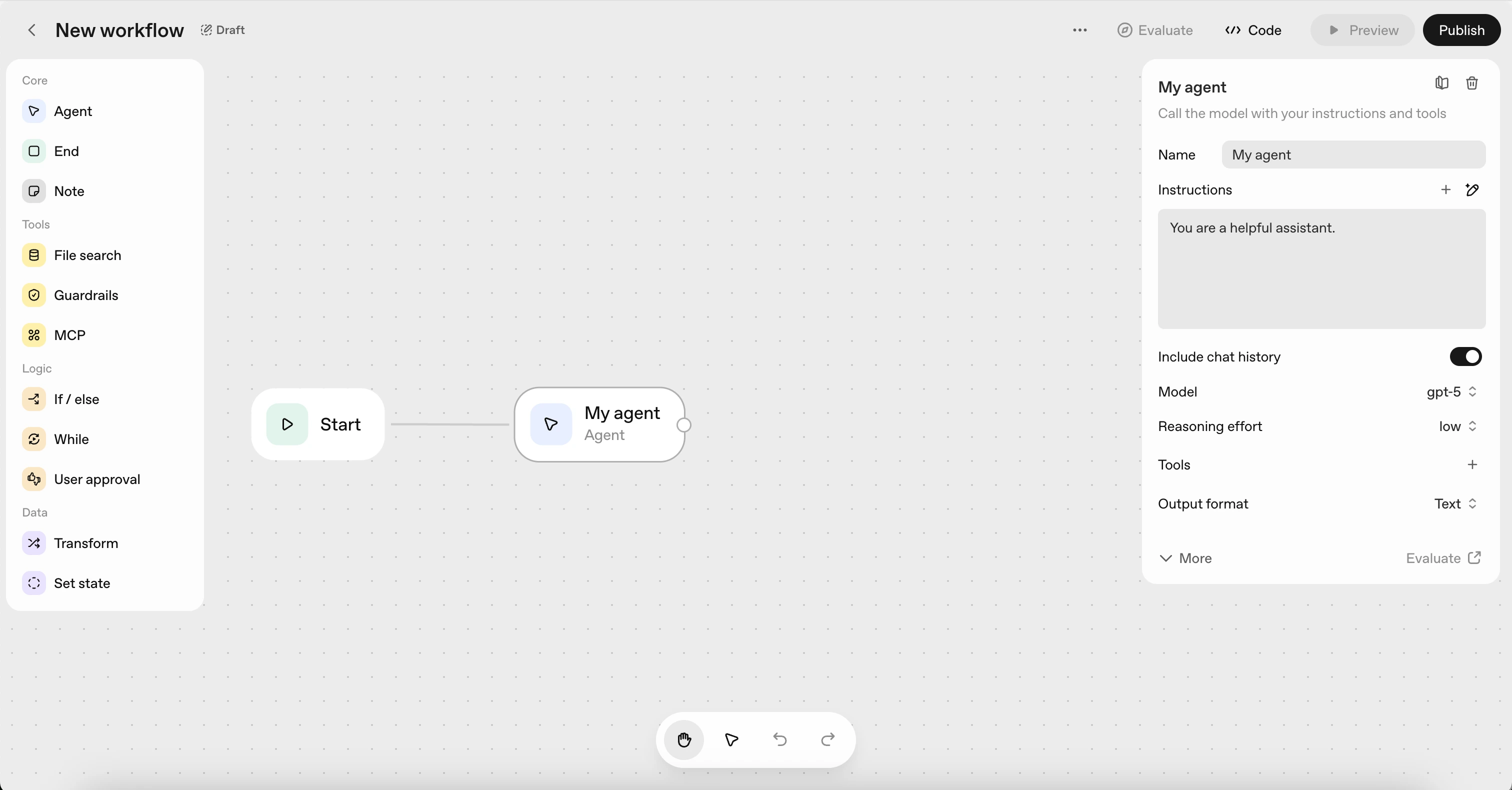
Creating Agent Workflows
Connect classifier agents, conditional nodes, and specialized agents

Configuring Agent Nodes
Set instructions, tools, and output formats for each agent
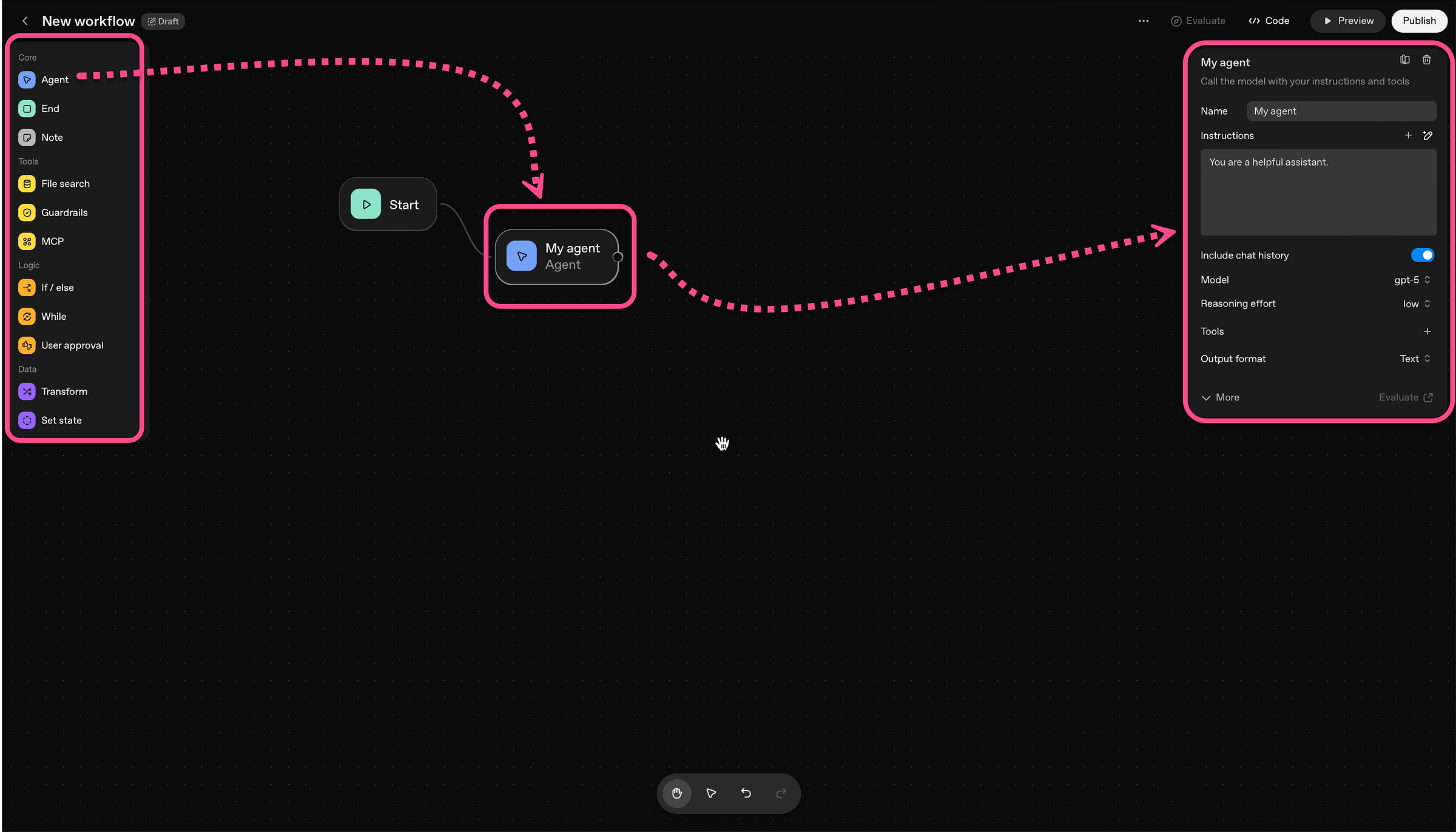
Testing and Evaluation
Use Run Preview to test your workflows with sample inputs
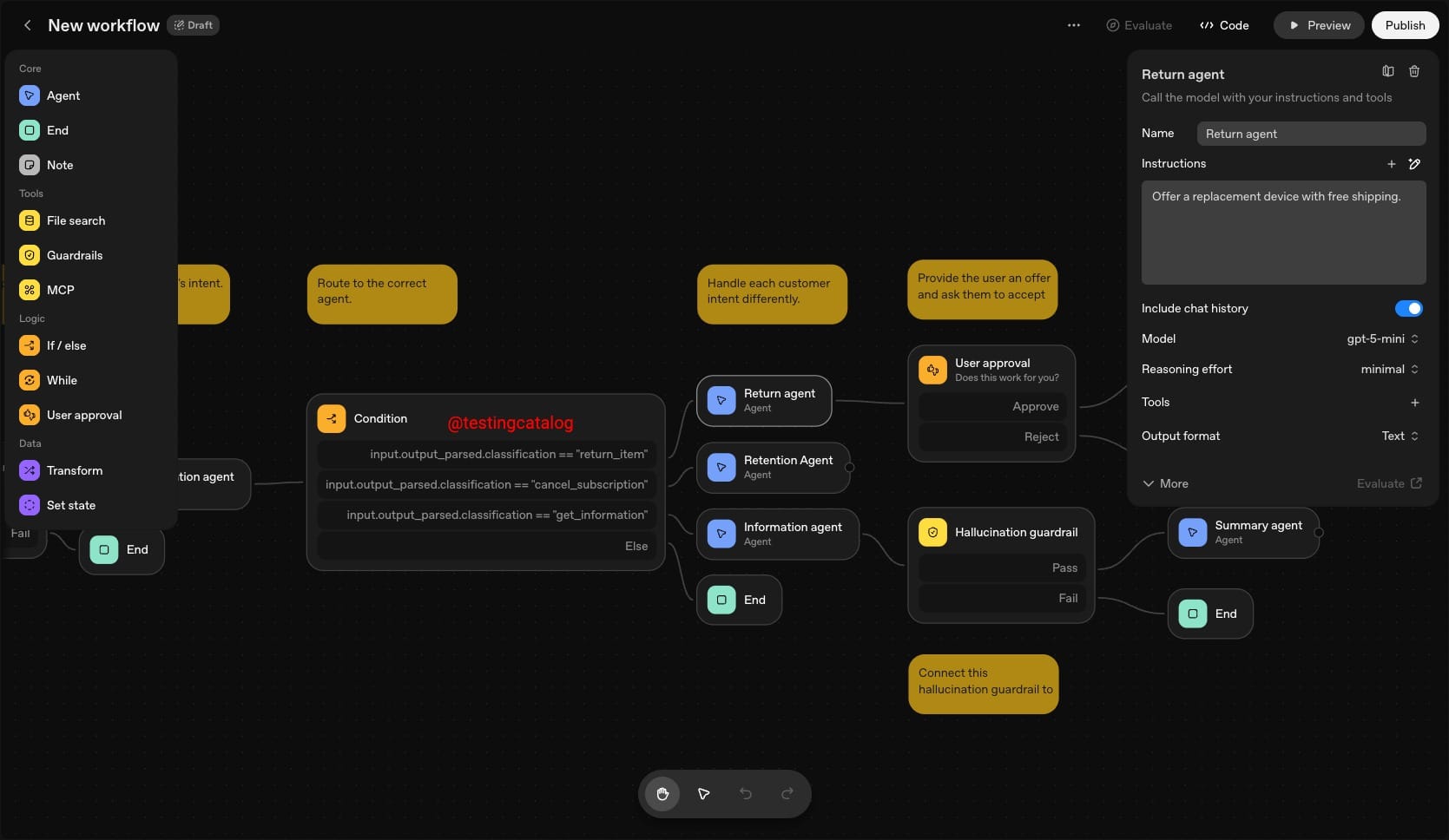
Publishing and Deployment
Deploy with ChatKit or export code using the Agents SDK
Ready to Build Your First Agent?
Watch the full video tutorial and start creating powerful AI workflows today